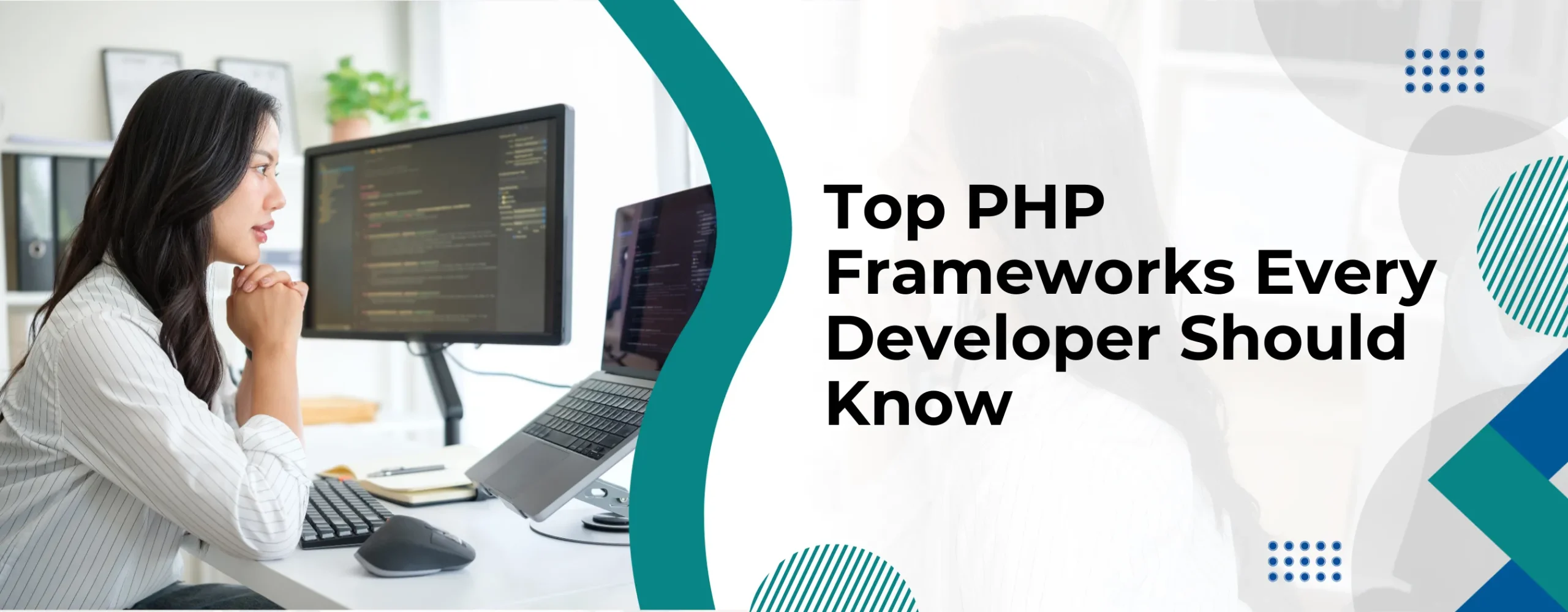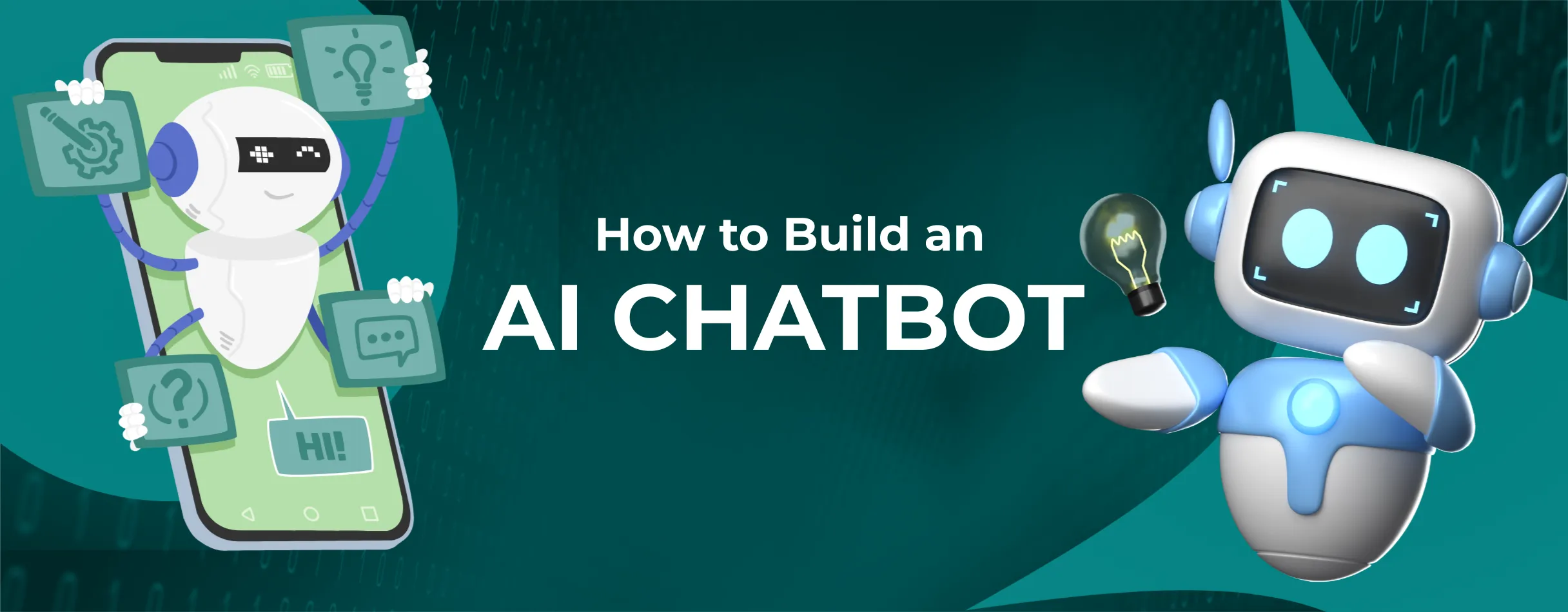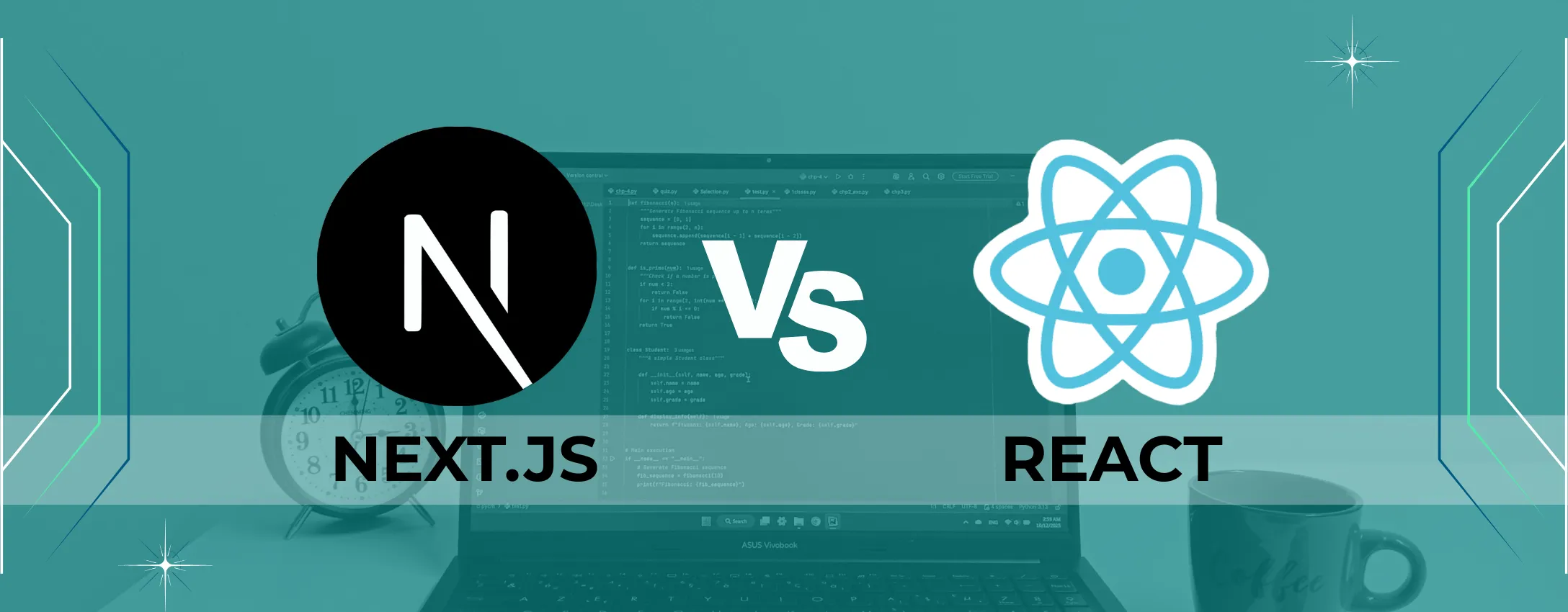
Trying to choose between Next.js and React? Get ready—because this decision can make or break your entire project.
If you select the incorrect device, your website will load slowly. If your web page feels slow to open, customers will depart. If users go away, your conversions will drop. If conversions drop, your revenue takes a hit. When revenue falls, your competitors win. And when your competitors win… Well, let’s not go down that dark road.
Okay, maybe that took a wild turn—but you get the idea.
The choice between Next.js and React matters. A lot.
If the stakes were simply, “you’ll feel a little more confident as a developer,” no one would care. But the real stakes? Your site loads in a fraction of time, people find you easily, and users have a better time using your product.
What Is React? Core Features & Philosophy
React is a JavaScript library developed by Meta for building UI. It concentrates only on the “view” part of an app. This makes React flexible, lightweight, and great for building dynamic user experiences.
React is known for:
- Reusable components
- Virtual DOM rendering
- Unidirectional data flow
- Extremely large ecosystem
React does not include routing, server rendering, or build tools by default. Developers add these manually.
What Is Next.js? Why It Extends React
Next.js is a full-stack framework built on top of React. It gives developers additional features that React does not include out of the box, such as:
- Built-in routing
- Server-side rendering
- Static site generation
- File-based API routes
- Image optimization
- Performance enhancements
In simple terms:
- React builds UI components
- Next.js builds complete, production-ready apps
Understanding the Key Differences Between Next.js vs React
Rendering Strategies: CSR, SSR, SSG & ISR
If you’re building a modern web app, you can’t ignore how it renders content. Because the wrong rendering strategy can slow down your site. And if your site slows down, users bounce. If users bounce, your rankings drop. When rankings drop, traffic shrinks. When traffic shrinks, conversions die. And when conversions die… well, your project might too.
Okay—perhaps that’s a bit dramatic, however you get the factor.
Rendering matters. A lot.
How React Uses Client-Side Rendering or CSR
React is based on Client-Side Rendering. With this method, the browser loads a mainly empty HTML document and then makes use of JavaScript to build everything you spot on the screen.
Here’s what takes place:
- The app loads in the browser.
- React uses JavaScript to generate the UI.
- Content appears only after the JS finishes running.
CSR is great for:
- Highly interactive applications
- Fast UI updates
- Smooth user experiences once the app is loaded
But there’s a downside.
Search engines love content that appears instantly. CSR delays visible content until JavaScript runs. That’s why CSR is not ideal for SEO-heavy websites—Google wants fully rendered pages, and CSR does not provide that out of the box.
How Next.js Handles SSR, SSG & ISR
Next.js solves this problem with multiple rendering strategies. Think of those as exclusive modes you can activate depending on your web page’s needs.
1. SSR – Server-Side Rendering
- The page is displayed on the server for every request.
- The user receives fully generated HTML immediately.
- Great for SEO and dynamic content that changes often.
2. SSG – Static Site Generation
- Pages are pre-rendered at build time.
- The result is super fast static HTML.
- Perfect for blogs, documentation, or pages that rarely change.
3. ISR – Incremental Static Regeneration
- Combines the speed of static pages with the ability to update.
- Next.js regenerates pages in the background on a set schedule.
- Ideal for content that updates occasionally—but not every second.
This flexibility is what makes Next.js powerful. It allows you to pick the perfect rendering method for each page, giving you:
- Better SEO
- Faster performance
- More control over content delivery
React alone cannot do this without heavy configuration and third-party tools.
Routing: Built-In vs Library-Based
Routing might seem like a small technical detail… until you get it wrong. Choose the wrong routing approach, and your app becomes a maze. When your app becomes a maze, users get confused. When users get confused, they leave. When they leave, your engagement drops. And when engagement drops… your entire product suffers.
Dramatic? Maybe.
Accurate? Absolutely.
Routing makes a decision about how customers flow through your software. So it wishes to be easy, predictable, and scalable.
How React Handles Routing
React doesn’t encompass routing through default.
To deal with navigation, you want to use an external library such as React Router.
This means:
- Routing setup is manual
- You must manage route files, paths, and configurations
- Large apps get harder to organize
- New developers need time to understand the structure
React gives flexibility, but that openness comes with more work.
How Next.js Handles Routing
Next.js takes a different path—literally.
It uses file-based routing, which means:
- Every file inside the pages/ folder becomes a route
- No config files
- No extra libraries
- No complicated setup
Just create a file like:
pages/about.js
…and boom, /about is ready.
This approach is:
- Clean
- Predictable
- Perfect for large applications
- Easy for teams to collaborate without chaos
Next.js removes routing headaches before they even start.
Performance Divergences in Real-World Applications
Performance is not just a “nice-to-have.” If your app loads slowly, users leave. When users leave, your engagement drops. When engagement drops, conversions fall. When conversions fall… Well, your product’s future starts looking pretty dark.
Maybe that sounds intense—but slow performance really can ruin a great idea.
Why Next.js Performs Better
Next.js focuses on speed. It prepares pages early, improves images automatically, and breaks code into smaller parts so users load only what they need. All of this happens without extra setup.
This leads to real-world wins:
- Faster loading on slow internet connections
- Faster performance on mobile devices
- Faster experience for first-time visitors
Every millisecond matters, and Next.js helps you save a lot of them.
How React Compares
React can also deliver fast apps. But there’s a catch: you must optimize everything manually.
You need to configure routing, set up code splitting, optimize assets, manage caching, and sometimes add extra tools.
It’s absolutely possible—but it takes more effort, more time, and more room for mistakes.
SEO Comparison of Next.js vs React
SEO can make or break your website. If your pages don’t show up on Google, you lose traffic. Lose traffic, and your leads drop. When leads drop, revenue suffers. And when revenue suffers… Well, your competitors start celebrating.
So yes—SEO matters more than most people think.
That’s why choosing between Next.js and React isn’t just a technical decision. It’s a visibility decision.
Why Next.js Is SEO-Friendly by Default
Next.js gives you proper search engine marketing power out of the container. It renders pages on the server earlier than sending them to the browser. This way search engines see fully loaded content immediately—no looking ahead to JavaScript to construct the web page.
Built-in SEO benefits include:
- SSR and SSG for instant content rendering
- <Head> component for clean metadata and titles
- Faster First Contentful Paint, which Google loves
- Automatic performance tuning for better rankings
With Next.js, you don’t have to fight for SEO. It’s built in.
Can React Be Used for SEO?
Yes, React can be SEO-friendly—but not on its own.
You need additional tools like:
- Gatsby
- Remix
- Next.js itself
- Custom Node.js server rendering
React doesn’t support SSR or SSG on its own. So improving SEO takes extra setup and effort.
Developer Experience & Productivity
Learning Easy: Which Is More Beginner-Friendly?
React is a good starting point for new developers because it introduces the essentials in a simple way.
Next.js has a learning curve because you must understand:
- Routing
- Data fetching strategies
- Server rendering
- App folder vs Pages folder
However, once learned, Next.js speeds up development significantly.
Built-In Functionality vs Custom Setup
React gives you freedom but requires many extra dependencies.
Next.js offers you integrated software so that you spend much less time configuring and more time building.
When to Use Next.js vs React
Choosing between Next.js and React is not just a technical preference. It’s a course-setting selection. Pick the incorrect one, and your web page may additionally conflict with search engine optimization, overall performance, or scalability. Struggle long enough, and your users leave. When users leave… well, your product roadmap starts to look a lot less exciting.
So knowing when to use each tool matters—a lot.
Best Use Cases for Next.js
Use Next.js when you need power, performance, and visibility. It’s built for projects that depend on fast loading, strong SEO, and reliable rendering.
Choose Next.js when you need:
- SEO-friendly websites that must rank on Google
- E-commerce platforms where speed = revenue
- Blogs and marketing sites that rely on organic traffic
- SaaS platforms that require fast, dynamic pages
- Real-time dashboards with optimized performance
Next.js handles routing, rendering, and performance automatically. You get speed and scalability with less work.
Best Use Cases for React
Use React when your project is more about interaction than visibility. If SEO isn’t a priority and you want full control over your setup, React is a great fit.
Choose React when building:
- Single-page applications with smooth navigation
- Internal tools where SEO doesn’t matter
- User dashboards with heavy UI logic
- Apps that don’t rely on search traffic
- Highly interactive interfaces
React gives you freedom. But with freedom comes the responsibility to set up routing, rendering, and optimization manually.
Industry Examples Using Next.js vs React
Businesses Using Next.js
- Hulu
- TikTok
- Walmart
- Nike
Businesses Using React
- Meta
- Netflix
- Airbnb
- Discord
Pros & Cons Breakdown
Let’s break down the strengths and weaknesses of both Next.js and React—clearly and honestly.
Pros and Cons of Next.js
Pros
Next.js shines when you need quick action, search engine optimization strength, and full-stack capabilities.
- Excellent SEO – Pages are rendered early, so Google sees content instantly.
- Multiple rendering techniques – SSR, SSG, and ISR provide you with overall control.
- Fast overall performance – Built-in optimizations make pages load a whole lot quicker.
- API routes included – Build backend endpoints without extra tools.
- Easy routing – File-based routing keeps everything simple and clean.
Cons
Nothing is perfect—and Next.js has its challenges.
- Slightly harder for beginners – The learning curve is steeper than pure React.
- More opinionated – You follow its structure whether you like it or not.
- Requires server knowledge – You must understand server-side concepts.
Pros and Cons of React
Pros
React is flexible, simple, and loved by developers everywhere.
- Flexible and lightweight – Use it however you want.
- Huge community – Tons of libraries, tutorials, and solutions.
- Ideal for UI components – Build reusable, interactive elements easily.
- Easy to start – Great for beginners and small projects.
Cons
React’s freedom comes with extra responsibilities.
- Not SEO-friendly by default – CSR alone doesn’t help search rankings.
- Requires many external libraries – Routing, data fetching, SSR… none included.
- More manual setup – You configure most things yourself.
Feature Comparison Table
| Feature | Next.js | React |
|---|---|---|
| SEO | ⭐⭐⭐⭐⭐ | ⭐⭐ |
| Rendering Options | CSR, SSR, SSG, ISR | CSR Only |
| Routing | Built-in | Third-party |
| Performance | High | Medium |
| Scalability | High | Medium |
| Best For | Full apps | UI components & SPAs |
Wrapping Up
At the end of the day, the Next.js vs React debate isn’t about which tool is “better.” It’s about what your next big idea truly needs. If you care about SEO, speed, scalability, and having effective capabilities already built in, Next.js gives you a clear advantage. If you opt for general freedom, lightweight structure, and complete control over each detail, React nonetheless shines.
Both are present-day, dependable, and relied on by the industry. But whilst you’re building a real, production-equipped software—one that customers count on to be speedy, clean, and searchable—Next.js regularly offers you that winning facet.
And if picking between them still feels overwhelming? Or if you want to make sure your project is built the right way from day one?
You can always partner with a software development company that knows these tools inside and out. A little expert help can save you a whole lot of stress—and a whole lot of time.
Just saying 😉
Happy coding, and may your development journey be smooth and successful!