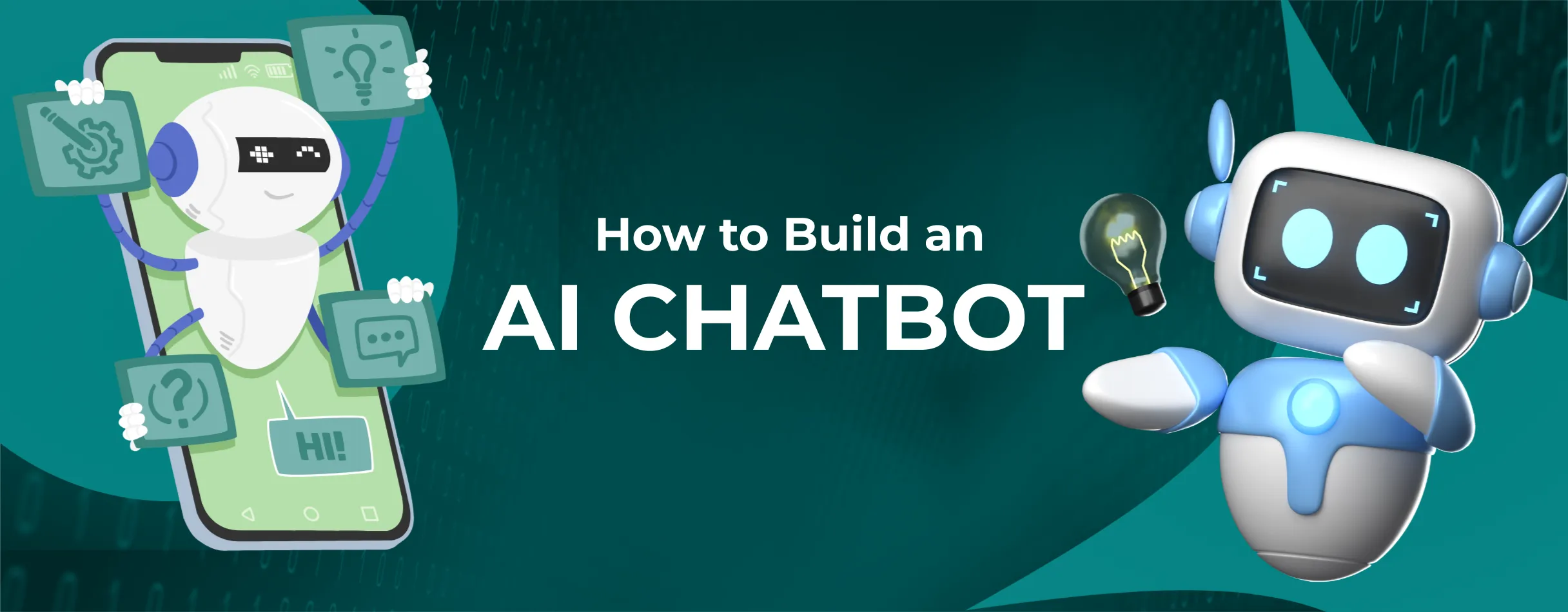Every awesome app begins with the proper language—and for years, JavaScript has been the trusted option for experts globally. It powers the entirety from easy websites to complex web applications.
But as initiatives grew larger, developers needed something more structured. That’s wherein TypeScript, created via Microsoft in 2012, steps in. Seen as an effective upgrade to JavaScript, it’s now used by frameworks like Angular and is one of the most in-demand languages these days.
In this blog, you’ll discover the key differences between JavaScript and TypeScript, why developers select one over the alternative, and which is probably the right fit for your next project.
What is JavaScript?
JavaScript is a computer language that makes websites fun and interactive.
HTML is like the building blocks of a webpage (the structure), CSS makes it look nice (the style), and JavaScript adds the brain—it tells the page how to react. For instance, it checks in case you stuffed out a form successfully, makes buttons flow, or creates cool animations and dashboards.
Originally created for browsers, JavaScript has grown a long way beyond the front-end improvement. With Node.js, it now runs on the backend as properly, powering servers, APIs, or maybe real-time packages like chat apps and streaming structures. This flexibility makes it a center language for complete-stack development, allowing professionals to use a single language at some point in the whole software stack.
JavaScript is still the most widely used programming language globally because it works almost anywhere, has lots of pre-made software and libraries, and is supported by all essential browsers and systems.
What is TypeScript?
TypeScript is like a stronger version of JavaScript. You can think of JavaScript as the “basic language” that makes websites move, click, and react. TypeScript takes all of JavaScript’s powers and adds extra safety rules. The biggest one is called static typing.
With this method, you could inform the computer ahead of time, “This number is always some,” or “This text is always a word.” If you by chance try to use it the incorrect way, TypeScript will catch the error earlier than the program even runs.
Microsoft created TypeScript due to the fact that large apps with thousands of lines of JavaScript can get messy and full of hidden errors. With TypeScript, groups can write code that is easier to recognize, fix, and develop over the years. And the best part? TypeScript, however, is becoming everyday JavaScript, so it works everywhere.
Differences Between JavaScript and TypeScript
Although TypeScript is built on top of JavaScript, the two differ in several fundamental ways. These differences influence how developers write, debug, and maintain code, especially in larger projects. Let’s break it down:
Typing System: Dynamic vs Static Typing
JavaScript uses dynamic typing, because of this you don’t declare variable kinds earlier—the type is determined at runtime. While this makes coding quicker for small initiatives, it may lead to unexpected runtime mistakes.
Example:
let value = 10; // number
value = “Hello”; // now a string
This flexibility speeds up prototyping but also increases chances of runtime errors.
TypeScript, alternatively, introduces static typing. Developers explicitly define kinds (string, quantity, boolean, custom interfaces, and so on…), and the compiler tests for kind errors earlier than the code runs. This prevents many commonplace insects and makes massive codebases easier to maintain.
Example:
let value: number = 10;
value = “Hello”; // ❌ Error at compile-time
This ensures consistency in huge codebases and improves collaboration in teams. TypeScript also supports custom sorts, union sorts, generics, and interfaces, which JavaScript lacks natively.
Compilation vs Interpretation
JavaScript is interpreted (technically JIT compiled) by browsers or Node.js. No extra build step is needed—just write and run. This is why it’s perfect for short testing and small scripts.
Must be transpiled into JavaScript using the TypeScript compiler (tsc) or construct tool like Babel/Webpack. This adds overhead but enables advanced language features. Also, the TypeScript compiler can output one-of-a-kind variations of JavaScript (ES5, ES6, and many more), which enables backward compatibility for old browsers.
Developer Experience: Tooling, IDE, Debugging
JavaScript has an enormous environment and works everywhere, but mistake detection occurs best while the code runs. Debugging can take more time.
It is supported anywhere, with lots of debugging software (Chrome DevTools, Node.js debugger).
However, errors surface only at runtime. Autocompletion in editors is limited because types are unknown.
TypeScript offers a richer developer experience thanks to IDE guide (in particular VS Code). Features like autocompletion, smart refactoring, and accumulate-time error detection appreciably lessen bugs and improve productivity for teams.
Provides a much richer developer experience:
- Smart autocompletion (IntelliSense in VS Code).
- Real-time error highlighting.
- Safe refactoring (rename variables across massive tasks without breaking code).
- Strong integration with current frameworks like Angular, React, and Next.js.
- This saves developers tremendous time whilst running on enterprise-scale apps.
Features & Syntax
TypeScript expands JavaScript’s capabilities with:
- Interfaces – Define contracts for objects.
- Generics – Write metamorphic and type-safe components.
- Access Modifiers (public, private, protected) – Improve code organization and safety.
- Namespaces & Modules → Improve code organization in large projects.
These features bring TypeScript closer to standard OOP languages like Java or C#, making it alluring for employer-stage tasks.
JavaScript relies on ES6+ features like classes, modules, and arrow functions, but lacks advanced typing or access control.
Quick Comparison Table
| Criteria | JavaScript | TypeScript |
|---|---|---|
| File Extension | Uses .js and .jsx | Uses .ts and .tsx |
| IDE Support | Limited validation and refactoring tools | Strong validation and advanced refactoring support |
| Complexity | Easy scripting language for beginners | Extra features require more learning effort |
| Readability | Large codebases can become harder to manage | Type system and OOP-style improve readability |
| Compatibility | All JavaScript code is valid in TypeScript | TypeScript code compiles down to JavaScript |
| First Release | 1995 | 2012 |
| Created By | Netscape | Microsoft |
| Trademark Owner | Oracle | Microsoft |
| Standard | ECMAScript 5 | ECMAScript 2015 |
| Typing | Dynamic typing | Optional static typing |
| Community & Adoption | Larger global community, widely used | Smaller than JS but growing quickly |
| Compilation | No compilation needed—runs directly in browsers | Requires compilation—TypeScript is transpiled into JavaScript |
Pros and Cons of JavaScript & TypeScript
JavaScript and TypeScript both have their very own good and not-so-good facets. To decide which one to apply, it enables us to take a look at what everyone does pleasantly and where they can be complex.
JavaScript Advantages
- Fast prototyping – Perfect for brief ideas and MVPs.
- Universal aid – Runs natively in all browsers, no compilation step
- Massive ecosystem – Rich libraries, frameworks, and community support.
JavaScript Disadvantages
- Runtime errors – Bugs often show up only when the code executes.
- Scalability challenges – Large, complex applications can become hard to maintain.
TypeScript Advantages
- Static typing – Errors caught at compile-time, decreasing manufacturing errors.
- Scalability – Well-perfect for business-grade, long-term initiatives.
- Team collaboration – Strong typing improves clarity across large teams.
- IDE integration – Better autocomplete, refactoring, and debugging tools.
TypeScript Disadvantages
- Learning curve – Requires additional skills beyond JavaScript basics.
- Extra build step – Must be transpiled to JavaScript before running.
- Slower prototyping – Not as quick for small experiments.
JavaScript shines for speed, flexibility, and vast compatibility, while TypeScript is the cross-tool for reliability, maintainability, and scaling initiatives.
When to Use JavaScript vs TypeScript
When Should You Pick JavaScript?
JavaScript is extraordinary when you want to move quickly.
If you are building a small internet site, a simple app, or trying out a concept, JavaScript is perfect. You don’t want to install something complicated.
It’s also good for solo projects or startups. You can try things quickly and fix mistakes as you go.
In short, use JavaScript when speed and simplicity matter more than rules and strict checks.
When Should You Pick TypeScript?
TypeScript is better when your project is big and long-term.
If plenty of people are operating on the same code, TypeScript enables capturing errors early. This continues the code smoother and easier to recognize.
It is also proper for apps in an effort to keep developing, like corporate software or SaaS merchandise.
In short, use TypeScript whilst safety, teamwork, and scalability count more than pace.
Real-World Usage & Ecosystem in 2025
In 2025, TypeScript has become a key part of designing present-day websites and apps. Developers adore it because it makes coding easier, safer, and more organized. Let’s see the way it’s used in the real world and why it’s so popular.
Popular Frameworks with TypeScript
Many cutting-edge tools, such as React, Next.js, and Angular use TypeScript. These frameworks make building websites and apps simpler, and TypeScript adds an extra layer of protection to save you from common coding errors.
Adoption in Enterprises and Startups
Both small startups and big companies love TypeScript. Startups use it to build apps quickly, while big companies manage large projects safely without bugs messing things up.
Role in SEO & SSR
TypeScript works well with Next.js to make websites more search engine pleasant. Clearer code method Google can recognize your site more easily, helping it show up better in seeking results.
Future of TypeScript Adoption
More developers are mastering it, and extra equipment is being built to support it. Well knowledge of TypeScript in 2025 makes your skills treasured for all types of projects.
Why do we need TypeScript when we have JavaScript?
JavaScript is the principal language for the web and works actually nicely. But when apps get larger, it is hard to control. TypeScript was made to repair one issue and make coding less difficult.
Here’s why TypeScript is important, even when JavaScript exists:
1. Static Type Checking
The Problem in JavaScript: JavaScript’s dynamic typing method determines which types are decided at runtime. This can lead to bugs that are tough to track down, together with sudden behavior when values of various sorts are mixed.
TypeScript’s Solution: TypeScript introduces static type checking, permitting developers to seize errors at some stage in compilation—before the code even runs.
2. Improved Code Quality and Readability
The Problem in JavaScript: In big initiatives, the shortage of explicit kind declarations could make the code tougher to examine and maintain. It’s now not usually clear what styles of values a characteristic expects or returns without digging into the code.
TypeScript’s Solution: By requiring kind annotations, TypeScript makes the code greater readable and self-documenting. This facilitates new tech experts to apprehend the code faster and reduces the risk of errors.
3. Enhanced Development Experience
The Problem in JavaScript: JavaScript’s flexibility can sometimes backfire, leading to unexpected behavior and making it harder to navigate or safely refactor large codebases.
TypeScript’s Solution: TypeScript offers superior capabilities like interfaces and generics, together with first-class integration with development tools. Features which include autocompletion, inline documentation, and refactoring support make building and preserving big-scale packages a whole lot smoother.
Conclusion
After exploring all of the insights in this text, it’s clear that both TypeScript and JavaScript have their requirements and downsides.
TypeScript is good for builders who want to write clean, readable, and properly established code. It gives capabilities like static typing and live bug detection, which make managing huge initiatives a lot less complicated.
JavaScript might not have as many built-in features; however, it’s very flexible and works easily with HTML to make web pages interactive. Plus, it has a massive developer community, so discovering help and assets is constantly easy.
It’s essential to observe that, like JavaScript, TypeScript is not supported natively by way of all web browsers. If you’re nevertheless uncertain about which language is excellent for your challenge, you can refer again to the comparisons and guidance in this blog.Still confused about which one to select? Don’t fear! You can reach out to the experts at a main software and web development company for a free consultation. Our experts will help you pick out the right technology and language that suits your assignment’s needs. Contact us today and get started!