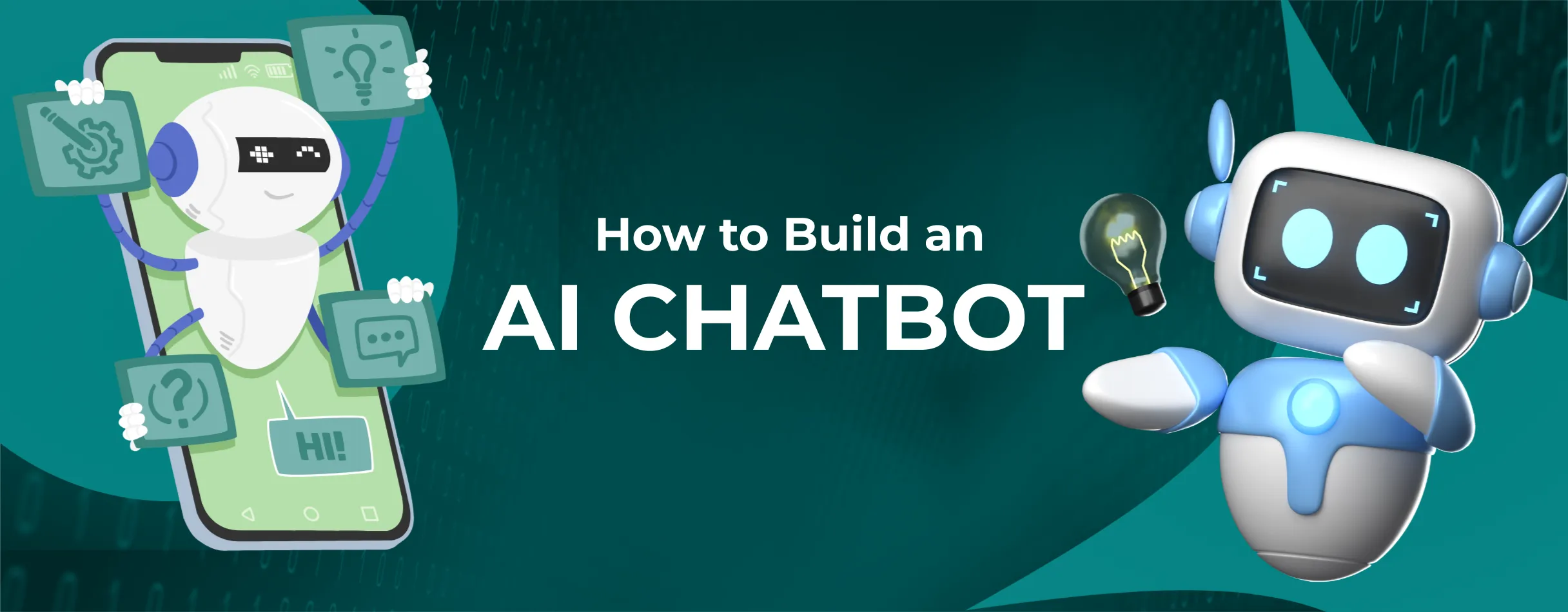According to Gartner, businesses that invest in the right technology stack are 3x more likely to outpace competitors in revenue growth. But here’s the catch — the ‘right’ software isn’t the same for everyone.
When it comes to choosing the software, decision makers usually face two main options:
- Custom software development
- Off-the-shelf solutions
Both options have their strengths and limitations. The best option depends on factors such as budget, deadline, scalability, and integration requirements.
This blog will direct CEOs, CTOs and business leaders through a detailed comparison of these options, advantages and disadvantages, examples of the real world and a practical decision-making structure you can create an alternative that supports both your immediate needs and long-term vision.
What is Custom Software Development?
Custom software development is the process of creating applications designed exclusively for a specific organization. Every feature, workflow, and integration is purpose-built to match the company’s operations.
Example scenarios:
- A logistics company building a fleet tracking system that integrates with its ERP and offers custom reporting.
- A healthcare provider developing a patient management system compliant with local regulations and custom scheduling.
The main advantage is accuracy – you really get what your business needs, nothing more and nothing less.
What is Off-the-Shelf Software?
Off-the-shelf solutions are pre-built applications available for immediate purchase and use. They come with standard features meant to serve a wide range of users.
Popular examples:
- Microsoft Office 365 for productivity
- Shopify for e-commerce
- QuickBooks for accounting
These tools are quick to deploy but may not fit specialized workflows without customization.
Core difference:
- Custom software → Built for specific needs.
- Off-the-shelf software → Designed for general use.
Pros & Cons of Custom Software Development
Advantages
- Tailored Features & Scalability – Each feature is designed for your business and the software can grow with you. You never get stuck with the qualities you don’t want – or without the people you do.
- Competitive Differentiation – Unique capabilities can become a competitive advantage. Your software makes your brand stand out; it will be part of it.
- Integration with Legacy Systems – Works seamlessly with your current tools and processes. Not a requirement to tear down and substitute your current setup.
- Enhanced Security & Control – You decide security protocols, data storage, and compliance measures. Your data stays exactly where and how you want it.
Disadvantages
- Higher Upfront Cost – Development from scratch requires significant investment.
- Longer Development Time – It can take months before deployment.
- Maintenance Responsibilities – Ongoing updates, error corrections and security updates are your responsibility.
- Vendor Dependency – If outsourced, you depend on the developer’s availability and information.
Pros & Cons of Off-the-Shelf Solutions
Advantages
- Lower Initial Investment – Pay for licenses or subscriptions instead of full development. Ideal for businesses watching their upfront costs.
- Faster Deployment – Ready to use almost immediately. You can go from decision to launch in days, not months.
- Regular Updates & Support – Vendors handle bug fixes and feature updates. You get improvements without lifting a finger.
Community Resources – Large user bases offer pointers, boards, and third-party integrations. Chances are, a person has already solved your trouble. - Proven Reliability – Tried and tested via thousands (or thousands and thousands) of customers. Bugs and issues are often discovered and fixed early.
- Predictable Costs – Subscription or licensing prices are less complicated to forecast. Helps with clean budgeting plans.
Disadvantages
- Limited Customization – Adapting the software to niche workflows may be difficult or impossible.
- Feature Overload or Gaps – You may get unnecessary features—or miss critical ones.
- Integration Issues – Possible that not work smoothly with your existing systems.
- Licensing Constraints – Terms and pricing can switch at the vendor’s choice.
Key Factors to Consider
Before making decision, estimate the following:
- Business Size & Stage – New companies often pick ready-made software because it’s quick to start. Large, established companies can choose customized software to meet their great needs.
- The Uniqueness and Complexity of the Requirements – If your work is very unique or composed, you may only need customized software you created for you.
- Budget deficiency – If you have more money to spend, you can invest in customized software. If you need to save money, ready-made software is cheaper.
- Time to Market – If you need to start using it fast, go with ready-made. Custom takes longer to build.
- Scalability & Flexibility – Think about whether the software will need to grow and change as your business does.
- Integration with Existing Systems – Custom software can connect better with your current tools. Ready-made may need extra programs to work together.
- Need for Support and Maintenance – Decide who will fix problems or update the software if necessary.
- Rules and Regulatory Requirements – Some industries, such as banking or health care, are special rules. Custom software can be built to follow those rules exactly.
A thorough review of your requirements will prevent costly missteps.
Case Studies & Real-World Examples
- Custom Software Success – A fintech organisation wanted an AI-powered fraud detection device that integrated with more than one banking APIs. Off-the-shelf tools couldn’t meet the regulatory and speed requirements, so they built a custom solution—leading to a 40% reduction in fraudulent transactions.
- Off-the-Shelf Win – A small retail business adopted Shopify to release its internet shop in under a week. With integrated payment processing and stock tracking, they scaled quickly without heavy upfront charges.
- Lessons from Failure – A mid-sized manufacturer invested in custom software without clear requirements. After two years, costs ballooned, and the final product didn’t match the original vision. The lack of stakeholder alignment was the base cause.
How to Decide Which Type of Software Is Right for You?
Clarify Your Goals and Needs
Start by means of expertise why you want the software. Do you need to work faster, make clients happier, or beat your competitors? Be clear about approximately the hassle you need to fix.
Map Out “Must-Have” vs. “Nice-to-Have” Features
List vital capabilities that the software must have to function successfully. Then, create a separate listing of non-compulsory functions that could be beneficial but aren’t crucial. This prevents overspending or overcomplicating the construct.
Figure Out Your Budget and Timeline
Think about how much money you have and how fast you need the software. This will help you decide if it’s better to build something just for you or use a ready-made product.
Check If It Needs to Work with Other Tools and Follow Rules
See if the new software has to connect with the programs you already use. Also, find out if it desires to observe unique policies to hold information secure, like laws for healthcare or online payments.
Consult Stakeholders and Technical Experts
Involve branch heads, IT teams, and different key choice-makers early in the process. Their entry will help you avoid costly misalignments and ensure the chosen answer supports all elements of the enterprise.
When to Go Custom
- Highly specific workflows – If your processes don’t match generic tools, custom software is built to fit exactly. No compromises.
- Competitive advantage through unique features – A tailored system can give you tools your competitors don’t have. That uniqueness can set you apart in the market.
- Strict compliance requirements – Certain industries require special security, data handling, or reporting. Custom solutions can be designed to meet these rules precisely.
When to Go Off-the-Shelf
- Limited price range or tight timelines – Pre-constructed software is cheaper to start and may be up and strolling fast. Ideal whilst resources or time are limited.
- Standard enterprise approaches – If your needs are not unusual—like simple accounting, income tracking, or online sales off-the-shelf options already have established capabilities.
- Minimal integration needs – If you don’t have many structures to connect, a ready-made software program works properly without heavy customization.
Custom Software vs. Off-the-Shelf Quick Comparison:
Here’s a side-by-side comparison to help you quickly weigh the pros, costs, and considerations of custom software versus off-the-shelf solutions.
| Aspects | Custom Software | Off-the-Shelf Software |
|---|---|---|
| Initial Cost | High upfront investment. | Low upfront cost (subscription or license). |
| Pricing Model | One-time or milestone-based payments. | Subscription, license, or pay-per-use. |
| Development Time | Months to design, build, and test. | Ready to deploy in days or weeks. |
| Customization | 100% tailored to your needs. | Limited customization options. |
| Scalability | Built to grow with your business. | May require upgrades or switching later. |
| Integration | Seamless with existing systems. | May require workarounds or third-party tools. |
| Maintenance | Managed in-house or by your vendor. | Handled by the software provider. |
| Compliance | Designed to meet specific regulations. | Meets general compliance standards. |
| Vendor Dependency | High if outsourced development. | High for updates, support, and pricing changes. |
| Support | Custom, based on contract. | Standardized vendor support. |
| User Training | Requires custom onboarding. | Often comes with ready-made resources. |
| Competitive Edge | Can deliver unique features. | Offers industry-standard features. |
Conclusion & Further Steps
Selecting between custom and off-the-shelf software is not a choice that you can make with a simple checklist. Custom solutions give you accuracy, scalability, and unique features to set you apart – but they take more time and investment. Off-the-shelf tools provide speed and cost-saving, although they can decrease when talking about deep adaptation or long-term flexibility.
The smart move is to tailor your choice to your business aim, day-by-day operations, and increase plans. Talk to your technical team, get insights from industry specialists, and give yourself the time to make a confident name.If you’re making plans for a brand new software program funding, start with a clean list of necessities and an honest assessment of where your business is headed. The right software program might be more than a tool—it’ll be a companion for your success. With the right software development company guiding you, that partner can be exactly what your business needs for the years ahead.