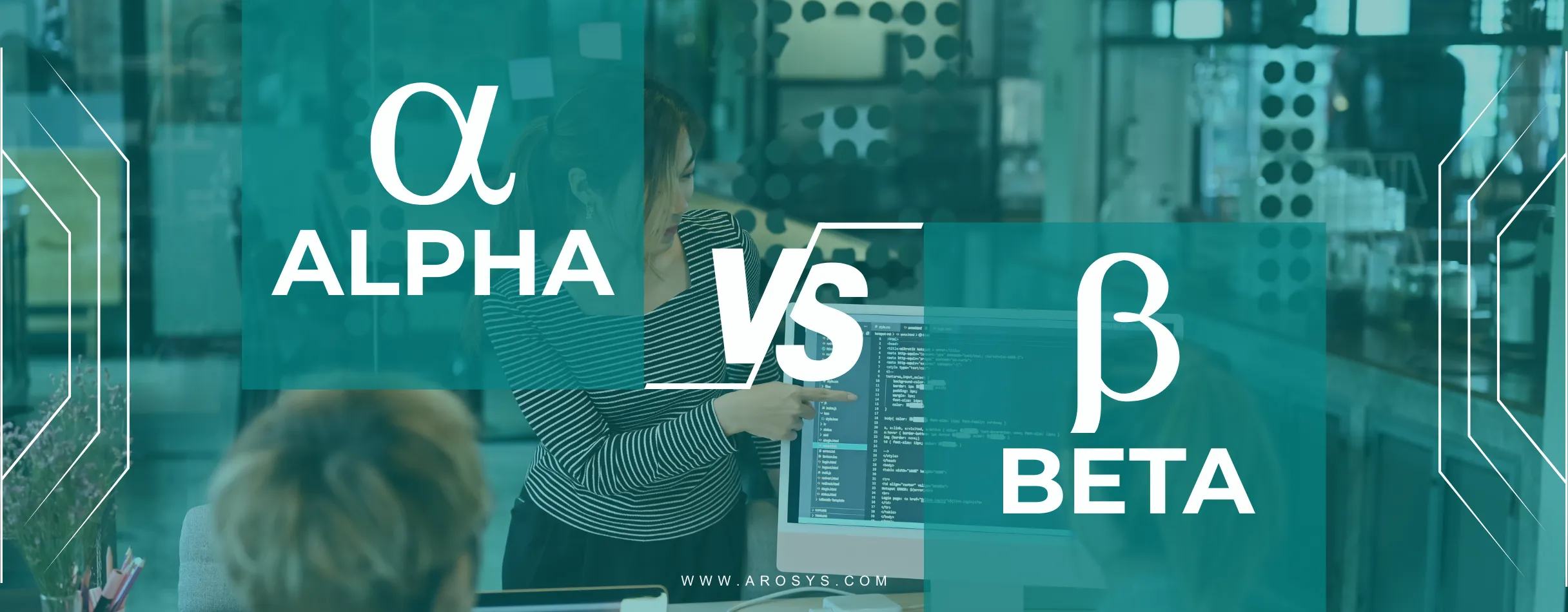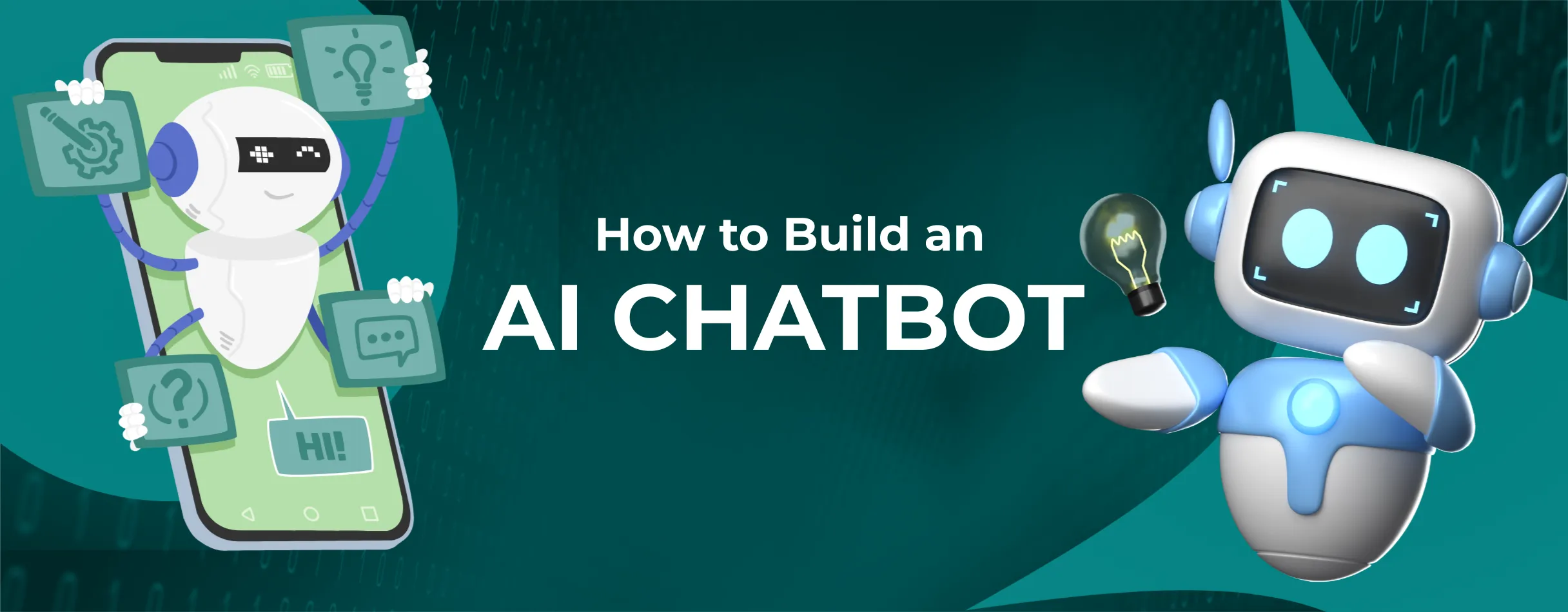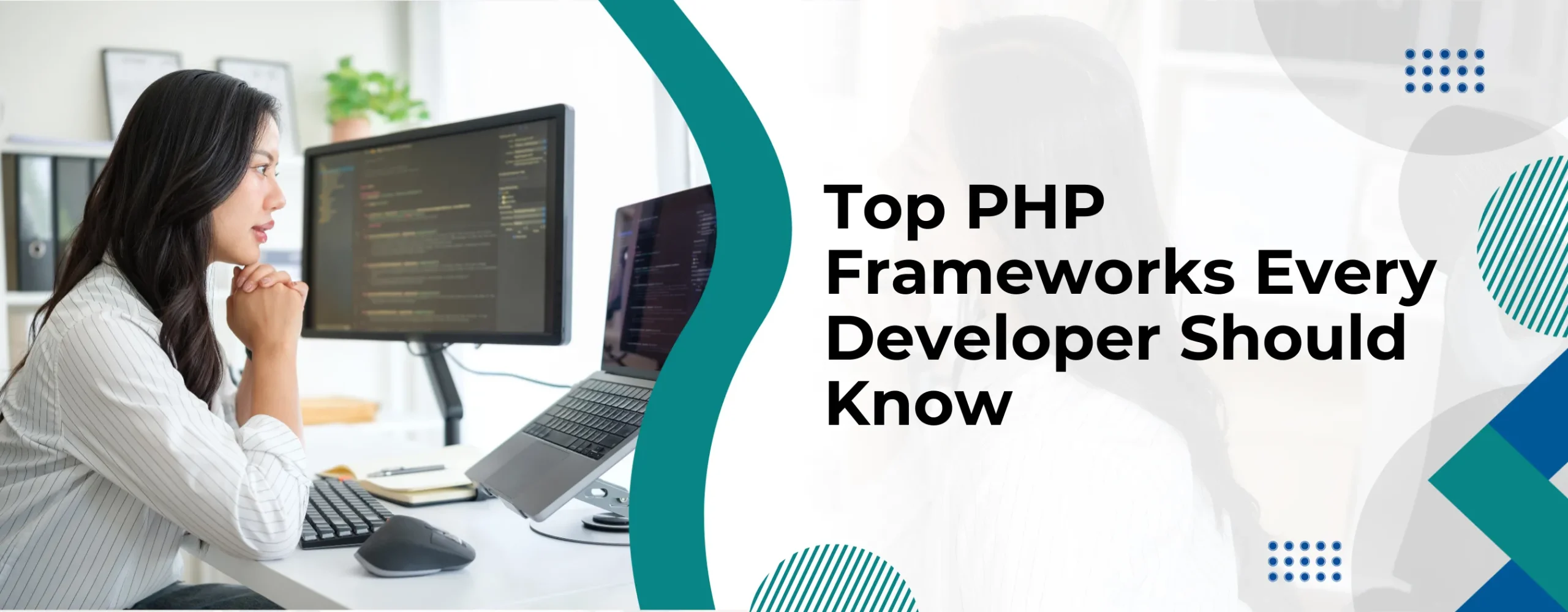Let’s face it — building an app is just half of the struggle. The actual mission starts off evolving, while you need to ensure it truly works the way customers expect.
That’s where software testing steps in. It’s how teams catch bugs before they break production, verify that every feature performs smoothly, and make sure the final product delivers what it promises.
Among all the testing methods out there, two stand out as the most talked about — Black Box Testing and White Box Testing. Both are critical to the Software Development Life Cycle (SDLC), but they take completely different routes to ensure quality.
One looks at the system from the outside, just like a user would. The other dives deep inside the code to check how everything works behind the scenes.
In this blog, we’ll break down what every approach method is, how they range, where everyone shines, and the way to determine which testing technique fits your app best.
What Is Black Box Testing?
Black box testing is all about checking what the software program does, not how it’s built. Testers don’t peek into the code or logic; they clearly have interaction with the app the same way a real customer would. They enter inputs, observe the outputs, and see if everything works as expected. Think of it like testing a closed “black box”: you can’t see what’s internal, whether it’s doing the right component based on the results.
This method specializes in what the system does, no longer the way it does it.
How It Works
- The tester defines inputs and expected outputs based on requirements.
- The application is run with those inputs.
- The tester compares actual outputs with expected results.
If the results differ, a defect is recorded.
Example
Imagine you’re testing a login form.
- Input: Username and password
- Expected output: Successful login message or error
The tester doesn’t inspect the code handling authentication; they just verify whether valid and invalid combinations produce the correct responses.
What Is White Box Testing?
White box testing takes the opposite approach. Instead of specializing in what the software program does, it focuses on how it works behind the scenes. Testers (commonly techies or technical QA engineers) have full access to the code and common sense. They take a look at cases around such things as code paths, loops, and facts, and go with the flow to ensure the whole thing runs exactly as meant.
In short, black box testing checks the surface — white box testing digs deep into the system’s core.
How It Works
- Testers review the code, architecture, and logic.
- They identify code paths and create test cases to cover all possible scenarios.
- Tests are executed to check the correctness of logic, conditions, and flows.
Example
Using the same login form:
- A white box tester digs into the code to make sure everything’s built right. They’ll take a look at whether passwords are encrypted, inputs are secure from SQL injection, and every branch of the login logic works as anticipated.
Core Differences Between Black Box and White Box Testing
Here’s a direct analysis to clarify how these two methods vary:
| Parameter | Black Box Testing | White Box Testing |
|---|---|---|
| Knowledge Required | No knowledge of internal code or logic | Complete knowledge of code and structure |
| Focus Area | Functional behavior of the software | Internal logic, structure, and code coverage |
| Performed By | QA testers or end users | Developers or testers with coding expertise |
| Testing Basis | Requirements and specifications | Code implementation and structure |
| Techniques Used | Equivalence Partitioning, Boundary Value Analysis, Decision Table Testing | Path Testing, Loop Testing, Condition Testing |
| Advantages | Simulates real user scenarios; catches functionality issues | Detects hidden code errors; improves optimization and code quality |
| Limitations | Doesn’t reveal hidden code issues | Doesn’t focus on user experience or overall functionality |
| Automation Feasibility | Easier with functional testing tools (e.g., Selenium, TestComplete) | Simpler with unit testing frameworks like JUnit, NUnit |
Advantages of Black Box Testing
Black box testing focuses on how software behaves from the user’s point of view.
It helps teams verify that every function works correctly — without needing to look at the code.
This method is great for validating workflows, usability, and business logic.
1. User-Centric Approach
In black box testing, testers don’t need access to the codebase.
Their consciousness is totally at the consumer experience — getting into inputs, staring at outputs, and confirming outcomes.
With this method, the testing procedure mirrors how actual clients will use the app.
For example, a tester would possibly check if the “Add to Cart” button in an eCommerce app works easily or if error messages display honestly when users input invalid details.
Result: A more intuitive, reliable product that plays properly in actual global usage.
2. No Programming Knowledge Required
One of the biggest benefits of black box testing is accessibility.
Testers don’t want to recognize coding or system architecture.
They can rely entirely on purposeful specs, UI flows, and expected results.
This opens the door for business analysts, product owners, and non-technical QA professionals to take part in testing.
It also reduces dependency on developers at some stage in the QA phase.
Result: A faster testing process and more diverse feedback from multiple roles.
3. Early Validation of Requirements
Because black box tests are designed from requirement documents, they help verify whether the product aligns with business goals right from the start.
If a feature behaves differently from what’s described in the requirements, the issue can be caught before release.
For example, if an app’s registration web page should accept handiest work emails, black box testing can speedy monitor if private emails nevertheless bypass validation.
Result: Fewer misunderstandings among stakeholders and developers, and fewer exchange requests after shipping.
4. Ideal for Large Systems
For enterprise or large-scale systems, understanding every internal logic is nearly impossible.
Black box testing lets QA groups validate full workflows — from start to finish — without having deep technical information.
It’s especially useful in end-to-end and integration testing, wherein unique modules and APIs have interaction.
By focusing on results rather than code, testers can make sure the complete device works smoothly together.
Result: Higher test insurance for complicated programs and fewer overlooked integration issues.
Advantages of White Box Testing
White box testing digs deep into the code itself.
It’s about understanding the logic, structure, and performance of every component.
Developers and technically skilled testers use it to ensure that what’s inside the application works perfectly.
1. Comprehensive Code Coverage
White box testing gives full visibility into the code structure.
Testers analyze control flows, logic branches, and loops to ensure every part of the program is tested.
It continues sneaky bugs — like neglected situations or untested loops — from slipping via.
That’s a large win for structures in which reliability isn’t optionally available.
Result: Code that’s smoother, more potent, and prepared for actual worldwide use.
2. Early Bug Detection
White box testing is usually performed early in development, often during unit or integration testing.
Because it checks the inner code flow before the whole gadget is assembled, many bugs are caught before they turn out to be expensive to repair.
For instance, logic errors, countless loops, or memory leaks can be recognized at the code level earlier than impacting other modules.
Result: Lower debugging charges, quicker releases, and fewer production-degree defects.
3. Optimization Opportunities
This kind of testing permits developers to examine how productive their code runs.
They can become aware of redundant conditions, needless loops, and performance bottlenecks.
White box testing software and code evaluations can also highlight useless code or unused capabilities.
When developers refine messy code and quality-track the code, the app becomes more efficient and responsive.
Result: Faster performance, fewer technical complications, and room to scale results easily.
4. Enhanced Security Testing
Because white box testing looks inside the code, it’s great for catching security issues that surface-level tests might overlook. Testers can dig into the logic to identify vulnerabilities, such as vulnerable encryption, risky inputs, or missing mistakes to deal with. They additionally check that sensitive records, along with passwords or tokens, are saved and shared correctly. This kind of deep testing is especially important for apps that cope with bills, healthcare data, or consumer logins.
Result: A more stable product, stronger compliance, and greater user acceptance as true.
Disadvantages of Both Approaches
Even though each method is important, each comes with trade-offs that groups should recollect whilst choosing their testing techniques.
Black Box Testing Limitations
- Can miss logical errors inside the code.
Since testers can’t see the internal logic, some hidden problems or code-level bugs may additionally continue to be undetected, especially those not mediated in the seen outputs.
- Limited coverage — testers can handily test only what’s seen externally.
The consciousness is most effective on inputs and outputs, which means certain backend techniques, integrations, or data management troubles would possibly pass disregarded.
- Inefficient for complex algorithms or backend-heavy systems.
In applications where performance, security, or logic plays a major role, black box testing alone isn’t enough to ensure reliability or optimization.
White Box Testing Limitations
- Requires skilled testers or developers with coding expertise.
This makes it more difficult for non-technical QA teams to take part and will increase reliance on developers for a thorough look at the introduction and execution.
- Can be time-consuming for large apps.
Testing each path, situation, and loop in big codebases takes significant time and effort, which can slow down release cycles.
- May overlook missing or incomplete functionalities (since it assumes the code meets requirements).
White box testing specializes in how code works instead of what it’s speculated to do, so gaps in commercial enterprise logic or lacking capabilities would possibly slip through.
Common Methodologies
Black Box Testing Techniques
- Equivalence Partitioning:
Dividing the entered statistics into valid and invalid partitions to reduce test cases.- Example: Testing a form area accepting ages 1–100 through checking out 0, 50, and 101.
- Boundary Value Analysis:
Focuses on edge cases (min, max, just inside/outside limits).- Example: Testing input fields for 0, 1, 99, 100, and 101.
- Example: Testing input fields for 0, 1, 99, 100, and 101.
- Decision Table Testing:
Checks system behavior for all combinations of inputs. - Error Guessing:
Relies on tester experience to predict common failure areas.
White Box Testing Techniques
- Statement Coverage:
Ensures every statement in the code executes at least once. - Branch Coverage:
Tests all possible paths (if-else conditions). - Path Coverage:
Validates every potential execution path in the program. - Loop Testing:
Checks that loops work successfully, consisting of initialization and termination conditions.
When to Use Black Box Testing
Use behavioral testing when you want to validate:
- Functional correctness based on requirements.
- The overall user flow and on-screen experience.
- The way different systems or external services interact with your app.
- Acceptance testing before release.
Best suited for:
- Functional Testing
- System Testing
- Acceptance Testing
- Regression Testing
When to Use White Box Testing
Use white box testing when you need to:
- Verify internal logic and code integrity.
- Conduct unit or integration testing during development.
- Make the code run quicker and smoother.
- Maintain sensitive data safe and protected.
Best suited for:
- Unit Testing
- Integration Testing
- Security Testing
- Code Reviews
Black Box vs. White Box: Which Is Right for Your App?
The solution isn’t “one or the other” — it’s both.
Modern software development is predicated on a hybrid testing approach, combining black box and white box techniques to make sure comprehensive coverage.
Let’s say you’re growing a SaaS application:
- During the process, white box testing ensures your logic, data flow, and performance are solid.
- Before release, black box testing guarantees the app behaves as expected under actual world usage.
Together, they devise a properly rounded testing cycle that covers both code standards and user experience.
Want to make testing easier? A skilled Software testing and Quality Assurance company can help you build a faster, more reliable process. Your app gets tested from every angle before launch.
Combining the Best of Both Worlds: The Grey Box Approach
Many organizations use a grey box testing approach, a blend of both black and white box testing.
Here, testers have partial knowledge of the system’s internal workings. This allows them to design more effective test cases while still simulating real user behavior.
Grey box testing is especially effective for API testing, database validation, and security testing, where a balance between functional and structural understanding is needed.