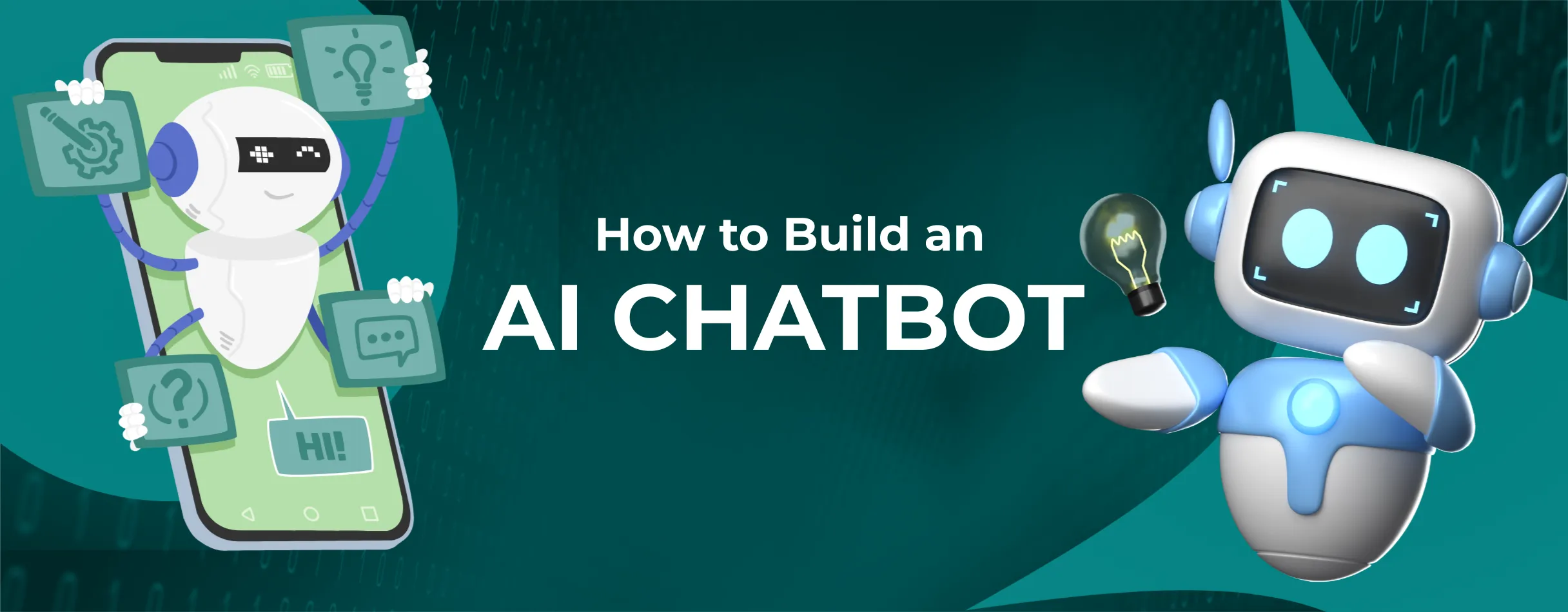Let’s suppose your favorite apps are like YouTube, Instagram, or a weather app. They all need to talk to other apps or servers to work properly. That’s what APIs do. They help the apps talk to each other and share information, such as an app asking another about the weather update or login details.
To ensure that this communication works properly, developers use an API test system. These tools check if the API works as expected – that it is sharp, safe and provides the right response every time.
In this blog, we will look at the 10 best API test units in 2025 that help developers ensure that everything goes smoothly in the backend.
What is an API (Application Programming Interface)?
An API is a bunch of rules and protocols that enables two software applications to connect and function together.
Think of it as a contract between two systems:
- One system requests something (like data or an action),
- The other system responds with what was asked—based on predefined rules.
Example:
A weather app uses an API to ask a weather server:
“Hey, what’s the temperature in Mumbai?”
The API sends back:
“It’s 30°C and sunny.”
The app doesn’t want to realize how the server works internally—it just uses the API to get the solution.
What is an API Testing Tool?
An API testing tool is a software application used to check if an API is working correctly.
It helps testers and developers:
- Send requests to the API (like GET, POST, PUT, DELETE)
- Check the responses (status code, data format, response time)
- Validate the API’s functionality, reliability, performance, and security
They’re used to test APIs manually, automatically, and during deployment to catch errors early and helping teams detect bugs early and verify that APIs function correctly.
10 Best REST API Testing Tools of 2025
Here are 10 of the best open-source API testing tools that can help you test your APIs more easily, work faster, and make sure your APIs are working well and reliably.
1. Postman
Postman is a widely used API testing platform that provides a rich user interface for building, testing, and documenting APIs. It now also consists of AI-powered features like automatic test case creation and code suggestions.
Key Features:
- User-Friendly Interface – Easy visual controls for creating requests and take a look at scripts.
- Automation Support – Allows running test suites the use of Newman or CI tools.
- Mock Servers – Simulate APIs for early-stage testing and frontend/backend parallel development.
- Collaboration Tools – Share collections and environments in teams.
- AI-Powered Assistant (Postbot)—Support generating test cases and finding out errors.
Pros:
- Easy-to-use design that assists amateurs in testing APIs without confusion.
- Frequent updates and active support guarantee long-term usability.
Cons:
- Limited competencies for load, performance, and quality assurance.
- Can grow to be cluttered and slower with large-scale tasks or teams.
2. Katalon Studio
Katalon Studio is a low-code testing platform that helps with web, mobile, desktop, and API testing in an individual environment—perfect for teams looking to centralize their QA attempts.
Key Features:
- Low-Code Interface – Build API tests without deep programming knowledge.
- Dynamic Test Execution – Run the identical take a look at instances against more than one data input effortlessly.
- Continuous Delivery Ready—Integrates results easily with Jenkins, Azure DevOps, Git, and more.
- Adaptive AI Maintenance – Adjusts scripts automatically to handle API changes without manual fixes.
- Unified Platform – Supports API, UI, and mobile testing in one place.
Pros:
- Low-code platform perfect for teams with mixed technical backgrounds.
- Improves team capability by offering an all-in-one solution for different testing needs.
Cons:
- Some advanced features are locked behind paid licensing tiers.
- Limited flexibility for highly customized testing logic.
3. SoapUI / ReadyAPI
SoapUI (open-source) and ReadyAPI (commercial) are some of the most mature tools for API purpose, overall performance, and safety testing, with a robust emphasis on SOAP and REST services.
Key Features:
- WSDL and REST Support – Built to handle both SOAP and RESTful APIs.
- Variable Input Testing – Works seamlessly with Excel, databases, and diverse file sorts for test enter.
- Advanced Reporting & Analytics – Delivers comprehensive dashboards and detailed coverage insights.
- The built-in safety check-SQL detects issues such as injections, XSS and more.
- The visual test builder simplifies automation with an intuitive drag-and-drop interface.
Pros:
- Clean, expressive Java syntax ideal for developers and sensors in Java ecosystems.
- The test is easily integrated with a test structure such as JUnit and TestNG.
Cons:
- Steep learning curve and some old user interface.
- Heavy application, not ideal for lightweight or simple API projects.
4. Testsigma
Testsigma is an agentic, AI-driven test automation platform that simplifies testing across web, mobile, APIs, Salesforce, SAP and desktop applications. It focuses on usability, fast onboarding and end to end coverage so teams can standardize their testing process, collaborate easily and move from manual checks to stable automation without juggling multiple tools or complex setups.
Key features:
- Unified platform for UI, API and enterprise app testing in one place
- Intuitive interface that reduces onboarding time for new users
- Centralized test organization, execution and reporting for teams
- Fits smoothly into existing DevOps workflows through integrations
Pros:
- Easy for both technical and non technical testers to adopt
- Reduces tool sprawl by bringing multiple testing types into one platform
- Supports collaboration and visibility across QA and development teams
Cons:
- Teams moving from multiple legacy tools or homegrown frameworks may need some time to adjust processes and workflows.
- As with any new platform, realizing full value typically requires initial onboarding and internal enablement across teams.
5. Apache JMeter
JMeter is a free, open-source load testing tool that also supports functional API testing, often used to standard performance under pressure and imitate traffic loads.
Key Features:
- Protocol Support – Test HTTP, FTP, SOAP, REST, and more.
- Load Testing – Simulate thousands of users for stress and spike testing.
- CLI Mode – Enables headless test execution in CI/CD.
- Customizable with Plugins – Enhance functionality with third-party extensions.
- Reporting Dashboard – Visualize performance data in real time.
Pros:
- Great for performance and load testing with support for multiple protocols.
- Highly extensible via plugins and open-source community.
Cons:
- Not ideal for functional testing; lacks visual flow and assertions.
- User interfaces can be confusing and not very modern.
6. REST Assured
REST Assured is an effective, totally Java-based library for checking out REST APIs with fluent syntax, best for developers trying to write maintainable and scalable check suites.
Key Features:
- Expressive Java Syntax – Craft smooth, human-readable test instances with the usage of a fluent DSL.
- Seamless Testing Framework Support – Works effectively with JUnit and TestNG for easy integration.
- Flexible JSON & XML Assertions – Parse and validate API responses in multiple formats with ease.
- Comprehensive Auth Testing – Verify APIs using OAuth, JWT, Basic Auth, and more.
- Modular Test Design – Build reusable scripts and templates for scalable automation.
Pros:
- Combines API testing, performance testing, and mocking in one tool.
- Gherkin syntax makes it readable even for non-programmers.
Cons:
- No GUI; steep learning curve for non-developers.
7. Karate DSL
Karate is an open-source tool that joins an API testomatization, performance tests, and a user-friendly framework, all written in a Gerkin-style syntax.
Key Features:
- Clear, Non-Technical Format – Write tests in simple English so stakeholders can follow along.
- Built-in Mocking and Performance – No need for separate tools.
- Parallel Execution – Accelerates test runs in CI pipelines.
- Data-Driven Support – Run tests across different input values using CSV or JSON.
- Java-Based Integration – Works well in Spring Boot and Java microservices.
Pros:
- Combines API testing, performance testing, and mocking in one tool.
- Readable by All – Test scripts are easy to grasp without coding knowledge.
Cons:
- Smaller community compared to Postman or REST Assured.
- Debugging and troubleshooting can be tricky in complex scenarios.
8. Insomnia
Insomnia is an advanced API buyer for REST and GraphQL APIs, tailored for builders and testers desiring a clean, speedy interface for manual testing.
Key Features:
- GraphQL Support – Intuitive help for GraphQL queries and schemas.
- Environment Variables – Use exceptional environments for dev, staging, and prod.
- Plugins and Extensions – Extend capability through community-constructed tools.
- Team Collaboration – Share requests and workspaces with group participants.
- Code Generation – Convert requests into code snippets in multiple languages.
Pros:
- Sleek, modern interface makes manual and exploratory testing a breeze.
- Native support for GraphQL and OpenAPI-based testing.
Cons:
- Lacks built-in test automation or CI/CD integration.
- Primarily built for manual testing—not suitable for large test suites.
9. k6
k6 is an open-source performance testing tool built for developers and DevOps teams, enabling load testing and functional testing with modern scripting in JavaScript.
Key Features:
- JavaScript Scripting – Write load and functional tests in JS.
- Local & Cloud Execution – Test locally or scale using k6 Cloud.
- CI/CD Integration – Works with GitHub Actions, Jenkins, GitLab, etc.
- Threshold-Based Assertions – Fail builds based on performance metrics.
- Extensive Reporting – Real-time CLI reports and visualization support.
Pros:
- Excellent for performance and load testing with JavaScript scripting.
- Lightweight and optimized for CI/CD pipelines.
Cons:
- No built-in support for functional or security testing.
- Requires coding skills; not ideal for manual testers.
10. StackHawk
StackHawk is a dynamic API security testing (DAST) tool designed for developers to find and fix security vulnerabilities early in the CI/CD pipeline.
Key Features:
- Automated Security Scanning – Checks for XSS, SQLi, and misconfigurations.
- OpenAPI Support – Automatically generates tests from your API spec.
- CI/CD Integration – Runs seamlessly in GitHub, GitLab, Bitbucket pipelines.
- Developer-Friendly Reports – Offers actionable security recommendations.
- Real-Time Alerts – Notify teams instantly of critical issues.
Pros:
- Specializes in computerized API security quality checks with actionable insights.
- Integrates at once into CI/CD pipelines to seize vulnerabilities early.
Cons:
- Not designed for widespread motive or useful API testing.
- May be overkill for teams not focused on security.
Bonus
11. Apigee
Apigee is a cross-cloud API control and inspection platform developed by means of Google, designed to help businesses layout, design, monitor, stabilize, and scale APIs. It is mainly effective for agencies looking to bridge legacy back-end structures with present-day, serverless architectures.
Key Features:
- Customizable Developer Portal – Easily create branded portals for API documentation and onboarding.
- Node.Js Support – Enables writing custom scripts and rules within API proxies using Node.Js.
- OpenAPI Specification Support – Simplifies the technique of creating, testing, and dealing with API proxies.
- Full Lifecycle API Management – Includes layout, risk detection, deployment, versioning, analytics, and monetization.
- Advanced API Monitoring & Security – Includes anomaly detection, traffic management, and access control.
Pros:
- Enterprise-grade API lifecycle management in one platform.
- Great for integrating legacy and modern API stacks.
Cons:
- Takes Time to Master – Requires some learning earlier than teams can use it effectively.
- Not Always Startup-Friendly – Pricing won’t fit lean budgets.
Final Thought
API testing plays a vital role in making sure seamless integration, information accuracy, and overall performance throughout modern software structures. The tools covered in this blog provide a huge range of abilities to match distinct testing needs, whether it is functional validation, load testing, or safety scanning.
Each tool brings its own strengths, from low-code automation to high-overall performance scripting and CI/CD integration, making it simpler for QA group and developers to maintain sturdy and scalable APIs.To make the most of these tools and speed up your improvement, it’s an excellent idea to work with a reliable software testing company, which can guide you through the technique and help you get the amazing results.