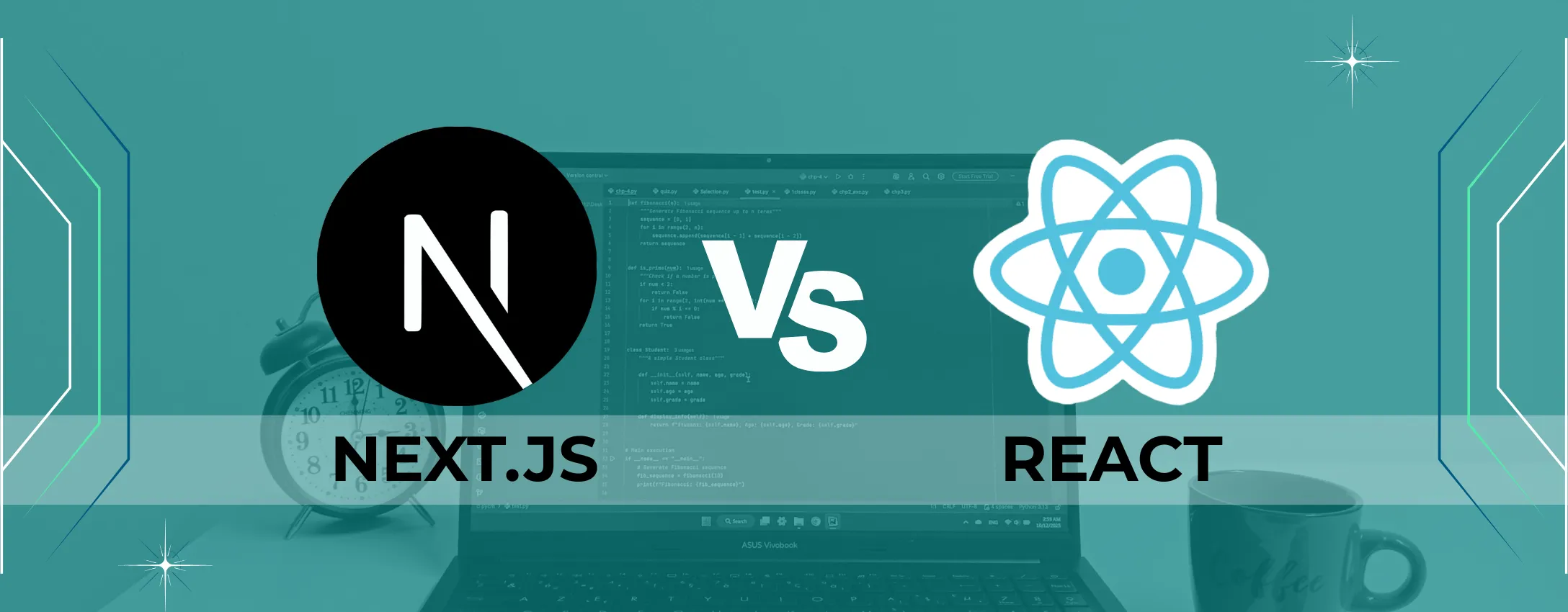Has your team lost time and stability due to manual deployments and integration chaos?
If that sounds like your team, it is probably time to begin the use of CI/CD tools.
They help by automatically building, testing, and sending out your code, so that you don’t have to do everything by hand. This approach means fewer errors, quicker updates, and more time for your team to write extremely good code instead of solving problems.
The top 10 CI/CD tools available on the market will be discussed in this post, as well as the best working methods for you.
What Is CI/CD?
CI/CD is part of DevOps—basically considering developers and operations, the idea of doing better work for people to work better. It stands for continuous integration and continuous delivery/distribution, and all this is about writing and removing manual grunt work between shipping.
Think about it this way: Traditionally, getting code from the laptop in production made a complete pile of steps—to make, test, provide infrastructure, and distribute—and most of them needed human hands. That’s where things often broke.
With a CI/CD pipeline, all this is automated. You write the code, push it, and behind the scenes, the system kicks off a chain reaction: running, tests (unit tests, integration tests, regression—you name it), the infrastructure must be a basic structure when needed, and the distribution process is ready to go.
Therefore, instead of waiting for manual green lights or copying the files between the server, the changes go through a smart, automated flow. You can release faster, catch bugs earlier, and avoid the dreaded “It worked on my machine” moment.
In the next section, I’ll walk you through the best CI/CD tools DevOps teams are using in 2025 to make this magic happen.
10 Top CI/CD Tools for DevOps
Fast, reliable software delivery is a must in modern DevOps—and that’s exactly what CI/CD helps you achieve. Here are the top tools powering those pipelines in 2025.
1. Jenkins
Jenkins is a free, open-source tool that enables automating building, checking, and deploying code. It’s been around for years and is popular because you can customize it with lots of plugins to shape one-of-a-kind needs.
Key Features:
- Extensive plugin manual – Offers over 1,000 plugins to help build, test, and deploy across several environments.
- Broad VCS compatibility – Works with Git, Subversion, Mercurial, and various popular version control systems.
- Flexible pipeline configuration – Supports both scripted and declarative syntax, giving teams complete handover on how pipelines are defined.
Advantages:
- Strong society and documentation – Supported by a large user base with many training programs, guides and forum support.
- Very adaptable – Designed for flexibility, it makes it easier to tailor for unique workflows and project needs.
- Self-hosting capacity provides full control of the CI/CD environment and infrastructure.
Limitations:
- Setup and maintenance expenses- Manual configurations are necessary and may be time-intensive to maintain, especially for complex setups.
- Performance challenges at scale – Large or highly complex pipelines may experience latency or require optimization for stability.
2. GitLab CI/CD
With GitLab you are taken out of the CI/CD box, so you can handle everything from code integration to distribution without switching the tool—everything is in the same platform.
Key Features:
- Native integration with GitLab repositories – CI/CD is constructed immediately into GitLab, removing the need for a third-party system.
- Auto DevOps – Automatically detects undertaking configurations and sets up CI/CD pipelines with minimal input.
- Kubernetes integration – Seamlessly deploy containers to Kubernetes clusters straight from your pipelines.
- Built-in monitoring and code quality tools – Includes built-in features for testing, security scanning, and performance monitoring.
Advantages
- Unified platform – Everything from making plans to deployment is available in a single device, decreasing complexity.
- Quick setup with auto devops – Great for teams seeking to perform pipelines quickly without manual configuration.
- Strong compliance and security checks – Better permission settings, audit logs and vulnerability scanning offers.
Limitations:
- Resource in-depth for big projects – Can require greater compute strength and tuning for business-scale workflows.
- Steeper learning curve – Some superior features and configuration options can be difficult for novices to pro.
GitLab CI/CD is right for teams that already use GitLab for code hosting and are looking for a streamlined, all-in-one DevOps workflow.
3. Travis CI
Travis CI helps you check your code for problems automatically. It works nicely with GitHub and is frequently used by people who share their code in public projects.
Key Features:
- Easy configuration with .travis.yml – Set up pipelines quickly via defining builds in an easy YAML record.
- Broad language aid – Works with a huge range of programming languages, inclusive of Java, Ruby, Python, Node.Js, and more.
- Cloud and self-hosted alternatives – You can use Travis CI as a managed cloud service. Alternatively, you can self-host Travis CI Enterprise for more control over your CI/CD environment.
Advantages:
- Fast setup for GitHub users – Especially easy to integrate with GitHub, making it a popular choice among open-source contributors.
- Free for open-source projects – Offers generous free tiers for public repositories, ideal for the open-source community.
- Flexible build matrix – Run tests across multiple environments, versions, or configurations simultaneously.
Limitations:
- Limited customization on free tier – Some advanced features are restricted to paid plans.
- Slower on complicated builds – It can be a bit slow when handling large or complex projects, especially compared to newer tools.
4. Azure DevOps
Azure DevOps is Microsoft’s all-in-one platform providing tools for CI/CD, model manipulation, and issue tracking.
Key Features:
- Seamless integration with Azure services – Connects effects with Azure cloud services, making it easy to install, reveal, and scale applications inside the Microsoft environment.
- Multi-platform assist – Build and set up code written in numerous languages like .NET, Java, Node.Js, Python, and more.
- Built-in trying out and deployment equipment – Offers an integrated tool for unit checking out, deployment strategies, and launch management.
Advantages:
- Strong Microsoft surroundings integration – Works enormously well with other Microsoft tools like Visual Studio, Azure DevOps Boards, and Azure Cloud.
- Enterprise-grade protection and compliance – Backed by way of using Microsoft’s robust protection infrastructure, perfect for big corporations with strict compliance needs.
- Highly bendy – Supports an intensive variety of workflows, along with hybrid cloud, on-premises, and containerized programs.
Limitations:
- Complex setup out of doors, the Microsoft stack – Non-Microsoft environments might also require more configuration and setup effort.
- Too function-rich for small groups – The breadth of tools and alternatives can be overwhelming for smaller teams with simpler CI/CD needs.
5. Bitbucket Pipelines
Bitbucket Pipelines is a built-in CI/CD solution within Bitbucket, designed to streamline the entire delivery workflow directly from your repository.
Key Features:
- Simple YAML-based configuration – Define CI/CD workflows using clear, easy-to-read YAML files, streamlining setup and protection.
- Native Docker support – Run Docker containers natively within your pipeline, making it perfect for containerized utility workflows.
- Jira integration – You can connect it with Jira without problems, keep track of bugs, updates, and what your group is working on.
Advantages:
- Works smoothly with Bitbucket – It’s already built into Bitbucket, so you don’t need to set up anything extra.
- Quick and easy setup – Minimal configuration required to get pipelines walking, perfect for immediate-transferring teams.
- Great for small to mid-sized teams – Offers the right stability of capability and simplicity for growing improvement groups.
Limitations:
- Limited functional sets- Lack of some advanced opportunities that exist in special or business-class CI/CD platforms.
- Performance bottlenecks on complex buildings- May not be effectively scaled to a large code base or very complex pipelines.
6. GitHub Actions
GitHub Actions is GitHub’s native CI/CD platform that helps you to automate your entire improvement workflow—from code pushes to deployment—right inside your GitHub repository. It’s constructed without delay into the GitHub environment, making it a convenient preference for groups already handling their code on GitHub.
Key Features:
- Tight integration with GitHub repositories – No need to attach outside services; the entirety runs within GitHub.
- Workflow automation, the usage of YAML – Define custom workflows caused by way of activities like pushes, pull requests, or issue creation.
- Extensive marketplace – Access thousands of pre-built actions contributed by the community to speed up setup and customization.
Advantages:
- Seamless experience – Ideal for teams already using GitHub, with no context switching or extra configuration.
- Quick to get started – Use pre-made templates or network actions to set up pipelines in minutes.
- Highly scalable – Built on GitHub’s infrastructure, making it appropriate for tasks of any size.
Limitations:
- Limited to GitHub – Only supports repositories hosted on GitHub, so it’s no longer perfect for groups that use other version manipulate systems.
- Potential cost at scale – While generous free tiers exist, excessive-volume usage (mainly for self-hosted runners or big open-source projects) may also cause elevated prices.
7. Cloud Build by Google
CI/CD processes are automated by Google Cloud Build, allowing for quick and safe builds in a variety of scenarios.
Key features
- Can build apps using containers like Docker and Kubernetes.
- It can build, test, and send your code live using Google Cloud.
- Works with code from GitHub, GitLab, and Bitbucket.
Advantage:
- Uses cloud-native architecture to scale effectively.
- Offers extensive Google Cloud service integration.
- Provides pay-per-use pricing to save money.
Limitation
- Restricted personalization for intricate processes.
- Needs knowledge of Google Cloud technologies.
8. CircleCI
CircleCI is a famous cloud-primarily based CI/CD platform designed to help agencies automate their whole software delivery pipeline—from building and checking out code to deploying it into production. It’s recounted for its flexibility and pace, making it a favourite amongst startups and huge firms alike.
Features:
- Works smoothly with GitHub and Bitbucket—whenever you push code or open a pull request, your pipeline kicks off robotically.
- First-class, Docker guide, permitting you to build and check programs in containers for everyday environments.
- Auto-scaling infrastructure, which dynamically provisions assets to cope with spikes in workloads without manual intervention.
Advantages:
- Quick and easy setup—you may get a simple pipeline running with only some configuration steps.
- Automatic scaling guarantees your builds run effectively, at the same time as your team grows or your challenge will become extra complex.
- Robust parallel checking out skills, reducing construct times via running multiple assessments concurrently.
Limitations:
- The free tier has regulations, like constrained concurrency and build minutes, which might not match larger teams or high-frequency deployments.
- Costs can grow quickly in case you depend heavily on top-class features or want great parallelism and compute resources.
9. Spinnaker
Spinnaker is an open-source, multi-cloud ongoing delivery platform designed to help teams deploy software reliably, appropriately, and at scale. Originally developed via Netflix, it’s proper for firms dealing with complicated cloud-native applications.
Key Features:
- Works with Multiple Clouds – Easily release packages on AWS, Google Cloud, Azure, or Kubernetes without extra trouble.
- Smart Release Options – Supports advanced rollout strategies like blue/green, canary, and rolling updates to lessen hazard for the risk of releases.
- Pipeline visualization – Intuitive interface to visualize and manipulate the delivery approach.
- Extensive integrations – Works with Jenkins, GitHub, Docker, and various monitoring tools.
Advantages:
- Ideal for multi-cloud environments – Great for teams deploying across multiple cloud providers.
- Powerful release strategies – Minimizes danger via slow rollouts and rollback alternatives.
- Open-source and community-pushed – Actively maintained with help from a worldwide developer network.
Limitations:
- Complex setup – Initial configuration and infrastructure requirements may be annoying.
- Steep learning curve – Requires extensive DevOps expertise to manipulate and scale successfully.
10. Buddy
Buddy is a user-friendly CI/CD device that teams use to automate project setup, error checking, and going live. Its visual interface makes it easy to set up workflows with no need for complex configurations.
Key Features:
- Visual Pipeline Editor: Easily create and control pipelines the usage of a smooth drag-and-drop UI—no need to put in writing lengthy configuration files.
- Pre-Built Actions: Offers a huge variety of ready-to-use movements for famous languages, frameworks, and tools such as Node.js, PHP, Python, React, and more.
- Docker-First Approach: Strong local aid for Docker, making it ideal for container-primarily based improvement and deployments.
- Smart Automation: Buddy helps you to automate the entirety from constructing to testing and launching your code, so you don’t have to do it manually. It saves time and reduces bugs.
- Code Repos supports: It works well with devices such as GitHub, GitLab and Bitbucket, making it easier to manage and monitor code changes.
Advantage:
- Easy to use: Buddy has a clean and simple look, so it’s fantastic for teams that will start quickly without playing with misleading setup files.
- Quick to set: You can develop, test and start your projects in a few minutes, perfectly for the teams or start-up with quick movement.
- Fast feedback: It runs things quickly and shows immediate results, so you can fix problems faster and push things forward.
Limitations:
- Not Ideal for Complex Workflows: While amazing for honest pipelines, Buddy may additionally fall brief for enterprise-stage needs that require advanced scripting, advanced conditional workflows, or custom-designed environments.
- Pricing Concerns: Although there may be a free tier, prices can encourage speed for larger teams or tasks with heavy usage.
Pricing Comparison of Best CI/CD Tools
A quick view of pricing plan’s top tools:
| CI/CD Tool | Free Plan | Starting Paid Plan |
|---|---|---|
| GitHub Actions | ✔️ Included with GitHub | $4 per active user/month |
| GitLab CI/CD | ✔️ 400 CI minutes/month | $29/month (Premium) |
| CircleCI | ✔️ 6,000 build minutes/month | $15/month (Performance plan) |
| Jenkins | ❌ Self-hosted only | N/A (Open-source) |
| Bitbucket Pipelines | ✔️ 50 build minutes/month | $3/user/month (Standard plan) |
| Travis CI | ✔️ For open-source | $69/month (Startup plan) |
| Buddy | ✔️ Up to 5 projects | $75/month |
How to Choose the Right CI/CD Tool?
With so many CI/CD tools available, choosing the right fit for your team can be tricky. As you explore different options, think about things like:
- What kind of software or projects you’re working on
- Your budget constraints
- Uptime or reliability expectations
- Compatibility with your current stack
- The level of customization or flexibility you’ll need
- Whether the tool supports auto-scaling
- Ease of adoption for your team
- How intuitive the interface and user experience are
It’s smart to compare several tools early on. The ideal CI/CD solution should align not only with your technical requirements but also with your team’s capabilities and growth plans.
Conclusion
Throughout this guide, we’ve explored some of the top CI/CD tools available today and shared key considerations to help you choose the right one for your team. The DevOps landscape is vast and ever-evolving, so selecting the right tool depends heavily on your specific workflows, goals, and infrastructure needs.If you’re ready to take the next step, you can work with a DevOps services company that provides CI/CD tools and helps tailor them to your workflow, so you launch faster with less hassle.